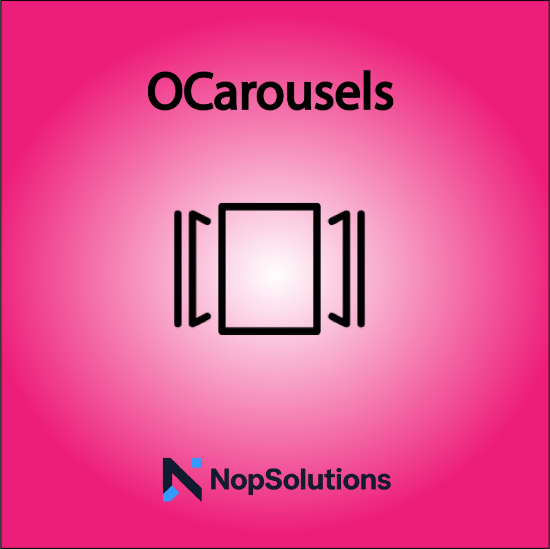With the OCarousel Plugin for nopCommerce, you can create different carousels and show them on any of your website pages to give the users a wonderful view. You can create carousels of Featured Products, Bestsellers, Recently Viewed Products, also Purchased Products, and much more. Furthermore, the plugin now shows product item boxes.
Features:
- Can be configured data source types, including Featured Products, Bestsellers, Recently Viewed Products, Also Purchased Products, and more
- It supports DefaultClean themes. For others, small CSS fixing might be needed
- Display order which will be effective if there are multiple carousels on the same widget-zone
- It supports all the browsers
- Carousels should slide automatically
- The number of items to be shown at a time
- Sliding direction can be configured to be right-to-left and left-to-right
- The product carousel can be shown on any page and in any widget zone
- Easy to install and configure
Installation:
- Download plugin zip file.
- Go to admin area > configuration > local plugins.
- Upload the NopSolutions.OCarousel zip file using the "Upload plugin or theme" button.
- Install 'NopSolutions Core' first and then 'NopSolutions OCarousel' Plugin.
- Activate the plugin with 'Edit' option.
- nopcommerce (36)
- nopsolutions (29)
- plugin (22)
- nop-solutions (28)
- owl carousel (1)
- ocarousels (1)